
Philly's Map Overlay Plugin
A downloadable asset pack
This plugin allows you to add overlays like fog, shadows, or lighting
to your maps by defining them in the map's Note field.
How to use:
1. Add the following tags to the Note field of a map:
<Overlay: filename opacity scrollX scrollY>
- filename: The name of the image file (without extension) in the /img/parallaxes folder.
- opacity: The opacity of the overlay (0-255).
- scrollX: Horizontal scrolling speed (default: 0).
- scrollY: Vertical scrolling speed (default: 0).
Example:
<Overlay: fog1 128 0.5 0>
This will display the image "fog1.png" at 50% opacity, scrolling horizontally at 0.5 speed.
Terms of Use:
Free for commercial and non-commercial use.
Please credit "Philly".
May not work with the VisuStella or other plugins.
| Status | Released |
| Category | Assets |
| Author | Philly |
| Tags | 2D, DRM Free, overlay, plugin, RPG Maker, RPG Maker MZ, sourcecode |
Purchase
In order to download this asset pack you must purchase it at or above the minimum price of $4.99 USD. You will get access to the following files:
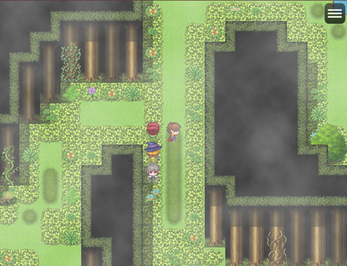
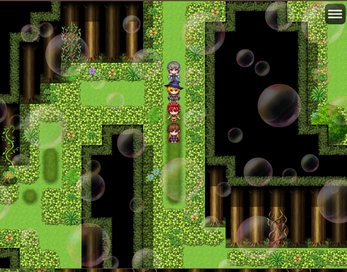
Leave a comment
Log in with itch.io to leave a comment.