
Philly's Custom Item Sound Plugin
A downloadable asset pack
[RPG Maker MZ Plugin]
Free Version:
This plugin allows you to play a custom sound effect when using an item.You can also adjust the volume and pitch of the sound.
Add the following Notetags to the item's Note field:
<sfx: soundname>
<sfxVolume: volume>
<sfxPitch: pitch>
- Replace "soundname" with the name of the sound file from the "audio/se" folder.
- "volume" is a value between 0 and 100 (default: 90).
- "pitch" is a value between 50 and 150 (default: 100).
- Ensure the sound file exists in "audio/se".
Example:
<sfx: HealSound>
<sfxVolume: 80>
<sfxPitch: 120>
This will play "HealSound.ogg" with 80% volume and a pitch of 120.
If no Notetags are present, the default sound effect will play.
Pro Version:
The Pro version contains three new features. The Pro version may also be used in commercial projects.
Add the following Notetags to the item's Note field:
<sfx: soundname> - Plays a specific sound.
<sfxVolume: volume> - Volume (0-100, default: 90).
<sfxPitch: pitch> - Pitch (50-150, default: 100).
<sfxPan: pan> - Pan (-100 to 100, default: 0).
<sfxRandom: sound1, sound2,...> - Plays a random sound from the list.
<sfxState: stateId, soundname> - Plays a sound if the target has a specific state.
Example:
<sfx: HealSound>
<sfxVolume: 80>
<sfxPitch: 120>
<sfxPan: -50>
<sfxRandom: SoundA, SoundB>
<sfxState: 5, PoisonSound>
This will:
- Play "HealSound.ogg" with 80% volume, a pitch of 120, and pan set to -50.
- Randomly play "SoundA.ogg" or "SoundB.ogg".
- Play "PoisonSound.ogg" if the target has state ID 5.
If no Notetags are present, the default sound effect will play.
Terms of Use:
Free:
Free non-commercial use.
Pro:
Free for commercial and non-commercial use.
Please credit "Philly".
| Status | Released |
| Category | Assets |
| Author | Philly |
| Genre | Role Playing |
| Tags | Audio, plugin, Royalty Free, RPG Maker |
Download
Click download now to get access to the following files:
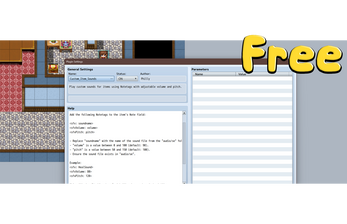
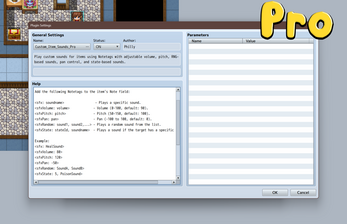
Leave a comment
Log in with itch.io to leave a comment.